This tutorial explains how to move points along curves in Houdini using two different methods.
- The tutorial demonstrates moving points along curves in Houdini.
- It starts by creating grids and merging them.
- Points are scattered on top of the grids, and their number is set to 10.
- The tutorial discusses connecting points using an attribute called “id.”
- Resampling lines are performed to add more points, and a curve attribute is introduced.
- The tutorial explores creating shapes with different interpolation methods.
- It teaches two ways to move particles along lines: using the CARVE node and VOPs.
- For the CARVE method, the tutorial demonstrates using the wrap function, adding trails, and adjusting speeds.
- The VOPs method, explains using the premium uv function to achieve continuous movement, adding randomness, and controlling speed.
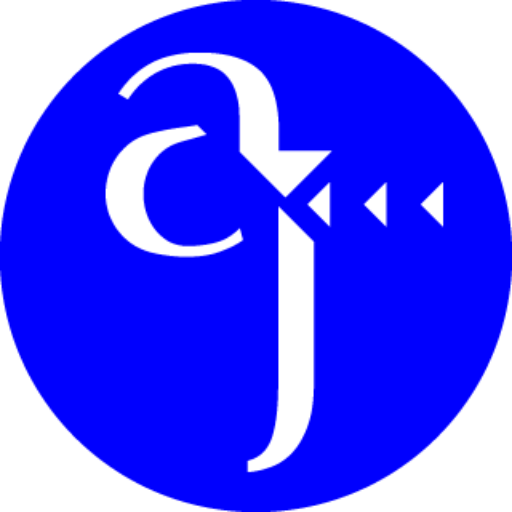
Leave a Reply