This tutorial discusses motion paths in Trapcode Particular and how they differ from light emitters. It also explores using Cinema 4D Lite for 3D particle animation.
- Motion paths in Trapcode Particular provide a unique way to guide particles along specific paths for various applications, including integrating movement within 3D scenes.
- Unlike light emitters, motion paths define the flow of particles but not their generation points.
- To use motion paths, create a motion path spline and assign it in the physics section of Particular.
- Aligning the emitter position with the starting point of the motion path ensures particles follow the path correctly.
- When using “Orient to Motion,” particles at frame 0 may not align correctly; this can be resolved with keyframes or expressions.
- Cinema 4D Lite can be used to create 3D scenes with particle animation, and objects can be prepared for After Effects by enabling external compositing and defining object buffers.
- Importing the Cinema 4D scene into After Effects allows for further particle animation using Trapcode Particular.
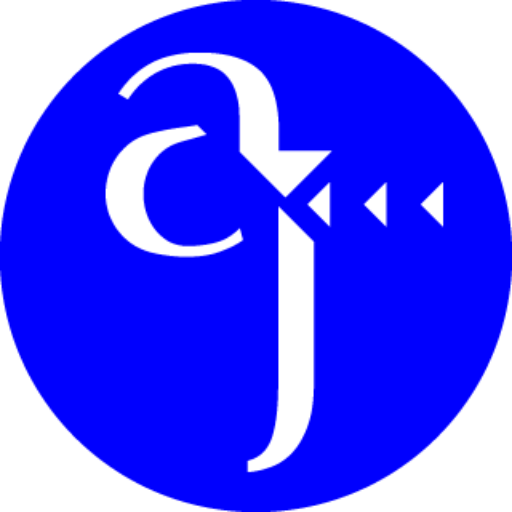
Leave a Reply