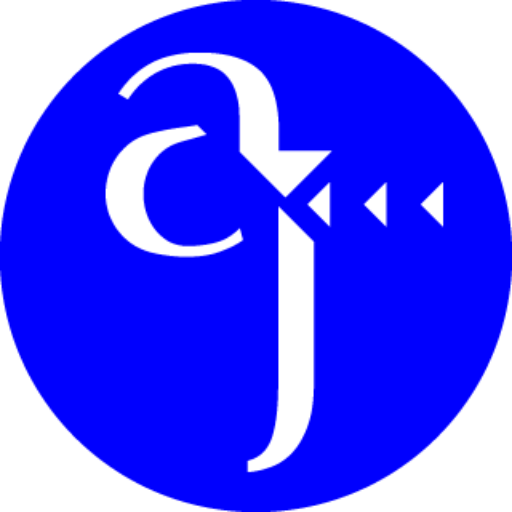Add a Checkbox Control to your project
Add an Expression
Use an expression to control the opacity instantly, and to create the ability to turn a layer on/off.
In Comp 1, open up the Opacity controls (T on the keyboard) Alt + Click the stopwatch to open up the expression box. Enter the following expression:
if ( " PICKWHIP TO CHECKBOX " > 0 ) {100} else {0}example:
if ( comp(“Comp 2”).layer(“Adjustment Layer 2”).effect(“Box”)(“Checkbox”) > 0 ) {100} else {0}This is essentially saying if this checkbox is greater than 0, we want the opacity to be 100. If it’s not greater than 0, the opacity will be 0.