Creating 3D models that are not only visually stunning but also efficient and easy to work with can be a challenging task for 3D artists. One key aspect that plays a crucial role in achieving this balance is topology. Topology refers to the arrangement of vertices, edges, and faces in a 3D model’s mesh structure. Proper topology can make your modelling, texturing, and animation processes smoother while also ensuring your work looks great. Here are some topology tips every 3D artist should know:
- Plan Your Topology in Advance: Before diving into modelling, take a moment to plan the topology of your 3D object. Think about how you’ll subdivide the mesh, where you need more or fewer vertices, and where edge loops should be placed to control deformation during animation.
- Use Quad Topology: Whenever possible, aim for quad polygons (four-sided faces) in your mesh. Quads are easier to work with, especially when it comes to subdividing the mesh or unwrapping UVs for texturing. Avoid triangles and ngons (polygons with more than four sides) unless they are absolutely necessary.
- Maintain Edge Flow: Ensure that your edge loops follow the natural contours and flow of your 3D model. This is crucial for achieving realistic deformations during animation. For characters, think about how muscles and joints will move and adapt your edge flow accordingly.
- Limit Pole Points: Pole points are vertices where more than four edges meet. While they are sometimes necessary, try to minimize their use in your topology, as they can create shading and deformation issues. If you must use them, place them in less visible areas of your model.
- Consider Subdivision Surfaces: If you plan to use subdivision surfaces to smooth your model, set up your topology with this in mind. Make sure you have enough edge loops to control the level of subdivision and maintain the desired shape.
- Keep It Clean and Organized: Maintain a tidy mesh structure by removing unnecessary vertices, edges, and faces. Use tools like “Merge” or “Dissolve” to clean up your topology. Clean topology not only looks better but also improves performance.
- Optimize for Real-Time Rendering: If your 3D model is intended for real-time applications like games, be mindful of polygon counts. Use techniques like normal maps and LODs (Level of Detail) to reduce the polygon count while preserving visual quality.
- Test Rigging and Animation: After creating your model, test it by rigging and animating it. This step will reveal any issues with your topology that may affect deformations or animations. Make adjustments as needed.
- Learn from Others: Study the work of experienced 3D artists and examine their topology. You can find plenty of tutorials and breakdowns online that showcase good topology practices. Learning from others’ work can be a valuable resource.
- Practice Makes Perfect: Like any skill, improving your topology skills takes practice. Keep creating 3D models and pay attention to how your topology choices impact the final result. Over time, you’ll become more proficient in creating clean and efficient meshes.
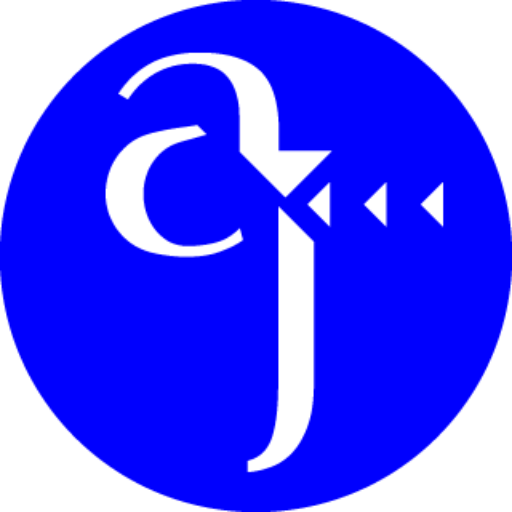
Leave a Reply