Understanding Moiré in Video Production
Moiré is a visual perception that occurs when viewing a set of lines or dots that is superimposed on another set of lines or dots, where the sets differ in relative size, angle, or spacing. In video production, moiré patterns can appear when a high-frequency detail (like a tight pattern on a shirt) exceeds the sensor resolution.
Causes of Moiré
The main cause of moiré in videos is the clash between the pattern being filmed and the pattern of the camera sensor. This usually happens when the camera is filming a subject with repetitive details like stripes or checks, and these details are close to the resolution limit of the camera.
Effects of Moiré
Moiré effects can be quite distracting. They appear as rainbow-like bands, moving waves, or ripples over the subject in the video, reducing the overall video quality.
Preventing Moiré
Preventing moiré starts with the choice of subject matter. Avoid shooting subjects with repetitive, detailed patterns. If that’s not possible, try changing the angle or distance of the camera from the subject. Some cameras also have an anti-aliasing filter to help reduce moiré.
Fixing Moiré
In post-production, software like Adobe After Effects and DaVinci Resolve can help reduce moiré with various plugins and techniques. However, it’s important to note that fixing moiré in post-production should be the last resort as it can’t completely eliminate the problem and may degrade the image quality.
In conclusion, understanding moiré, its causes, and how to prevent it can significantly improve your video production quality. Always remember, the best way to fix moiré is to prevent it from happening in the first place.
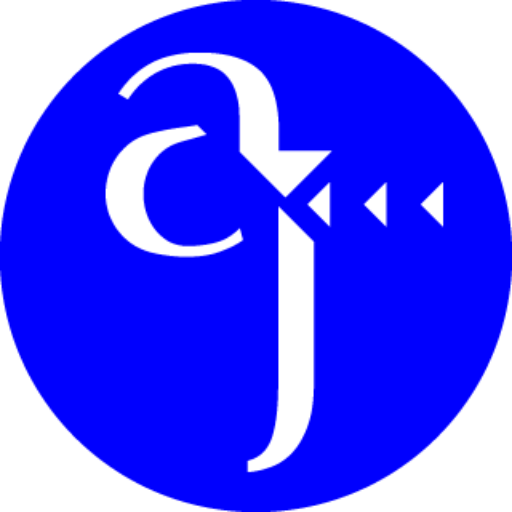
Leave a Reply