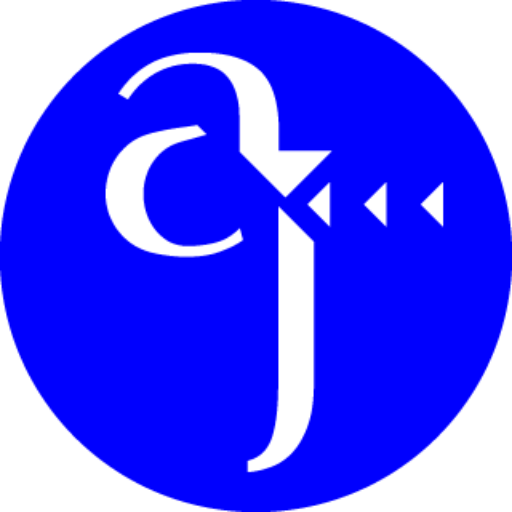Creating a looped wiggle animation in After Effects can be achieved using expressions. Here are the steps you can follow:
- Create a Null Object: This will control the amplitude of the wiggle1.
- Add a Slider Control: Go to
Effect > Expression Controls > Slider Controland rename the slider control to “Amplitude”1. - Apply the Wiggle Expression: Pull up the scale of your object and Option + click on the Stopwatch. Add this expression:
a=thisComp.layer (“Wiggle Control”).effect (“Amplitude”) (“Slider”); w=wiggle (2,a);1. - Loop the Wiggle: You can create a looping wiggle by animating between 2 different wiggle expressions2. Here is an example of a looping wiggle expression:
JavaScript
frequency = 2; // wiggles per second
amplitude = 40; // amount of pixels to wiggle
secondsToLoop = 3; // time to loop in seconds
t = time % secondsToLoop;
wiggle1 = wiggle(frequency, amplitude, 1, 0.5, t);
wiggle2 = wiggle(frequency, amplitude, 1, 0.5, t - secondsToLoop);
linear(t, 0, secondsToLoop, wiggle1, wiggle2)This method helps you to create looped wiggle animation. Perfect for continues motion.