Creating a Position Offset with Expressions in After Effects
In Adobe After Effects, expressions can be used to create complex animations with ease. One such use case is creating a position offset for a layer that has been parented to another layer. This can be useful in a variety of scenarios, such as creating a trailing effect or animating multiple layers in relation to each other.
Understanding Parenting
Parenting is a way to establish a relationship between layers where one layer follows the transformation of another layer. The layer that is followed is referred to as the “parent” and the layer that follows is the “child”.
Creating a Position Offset
To create a position offset, we can use the value and transform.position properties in an expression. Here’s a basic example:
let offset = [50, 50]; // Offset in X and Y directions
thisComp.layer("Parent Layer").transform.position + offset;In this example, the position of the child layer will be offset by 50 pixels in both the X and Y directions from the position of the “Parent Layer”.
Animating the Offset
To animate the offset, you can replace the static offset value with a time-dependent expression. For example:
let offset = [50 * time, 50 * time]; // Offset increases over time
thisComp.layer("Parent Layer").transform.position + offset;Expression for position offset for layer that has been parented to the position of Parent layer.
myParent = thisComp.layer("master");
myProp = myParent.transform.position;
value + (myProp.value - myProp.valueAtTime(0))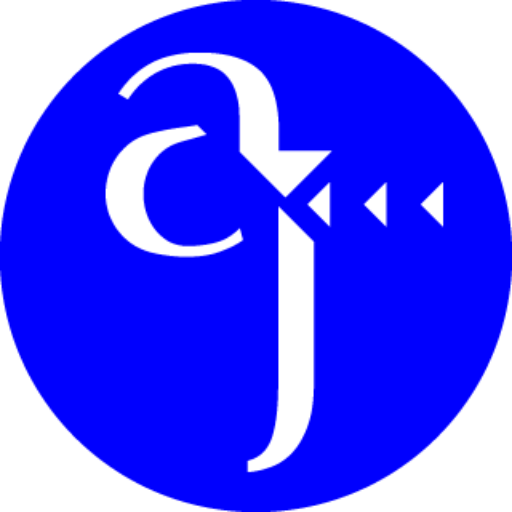
Leave a Reply